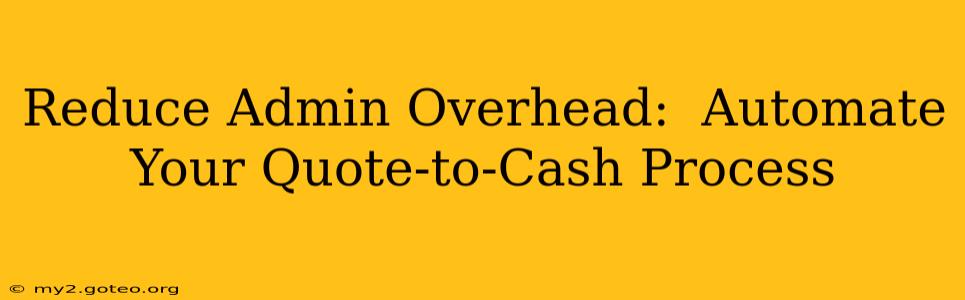Admin overhead is the silent killer of profitability. For many businesses, particularly those experiencing rapid growth, the manual processes involved in the quote-to-cash cycle consume valuable time and resources, hindering scalability and impacting the bottom line. Automating this crucial process is no longer a luxury; it's a necessity. This comprehensive guide explores the benefits of automation and provides actionable strategies to streamline your quote-to-cash process, freeing up your team to focus on higher-value activities.
What is the Quote-to-Cash Process?
The quote-to-cash (QTC) process encompasses all the steps involved in converting a customer inquiry into a payment. This includes:
- Quoting: Generating accurate and timely quotes based on customer requirements.
- Order Management: Processing orders efficiently, ensuring accurate product configuration and pricing.
- Fulfillment: Delivering goods or services according to the agreed-upon terms.
- Invoicing: Creating and sending accurate invoices to customers.
- Payment Processing: Receiving and reconciling payments from customers.
- Revenue Recognition: Accurately recording revenue in accordance with accounting standards.
Manually managing these steps is prone to errors, delays, and inefficiencies. Automation significantly mitigates these risks.
Why Automate Your Quote-to-Cash Process?
Automating your quote-to-cash process offers numerous advantages, including:
- Reduced Administrative Costs: Automating repetitive tasks frees up valuable employee time, reducing labor costs associated with manual data entry, invoice processing, and payment reconciliation.
- Improved Accuracy: Automation minimizes human error, resulting in more accurate quotes, orders, invoices, and financial reporting.
- Faster Cycle Times: Automated workflows expedite the entire QTC process, accelerating cash flow and improving customer satisfaction.
- Enhanced Scalability: Automation allows businesses to handle increased order volumes without proportionally increasing administrative staff.
- Increased Visibility and Control: Real-time data and reporting provide greater insight into the QTC process, enabling better decision-making and proactive issue resolution.
- Improved Customer Satisfaction: Faster turnaround times and accurate transactions lead to happier customers.
How to Automate Your Quote-to-Cash Process
Automating your QTC process involves integrating various software solutions and implementing best practices. Here's a breakdown of key steps:
1. Choose the Right Automation Tools
Several software solutions can automate various aspects of the quote-to-cash process. These include:
- Customer Relationship Management (CRM) Systems: Salesforce, HubSpot, Microsoft Dynamics 365. These systems manage customer interactions and streamline the quoting process.
- Enterprise Resource Planning (ERP) Systems: SAP, Oracle NetSuite, Microsoft Dynamics 365. ERPs integrate various business functions, including order management, fulfillment, and invoicing.
- Quote-to-Cash Automation Software: Specific software designed to automate the entire QTC process, often integrating with CRM and ERP systems.
2. Streamline Your Processes
Before automating, review and optimize your existing QTC processes to eliminate bottlenecks and redundancies. This includes standardizing workflows, improving data quality, and clarifying roles and responsibilities.
3. Integrate Your Systems
Ensure seamless data flow between your various systems (CRM, ERP, payment gateway, etc.) to avoid manual data entry and potential inconsistencies.
4. Implement Automated Workflows
Configure automated workflows for tasks such as quote generation, order processing, invoicing, and payment reconciliation. This often involves using the automation features within your chosen software.
5. Monitor and Optimize
Continuously monitor the automated processes to identify areas for improvement. Regularly review key performance indicators (KPIs) such as cycle times, error rates, and customer satisfaction to ensure the automation is delivering the desired results.
What are the challenges of automating the quote-to-cash process?
The implementation of automated systems can present challenges such as:
- High Initial Investment: Implementing new software and integrating systems requires a significant upfront investment.
- Integration Complexity: Integrating various systems can be complex and time-consuming.
- Change Management: Employees may resist changes to established processes. Thorough training and communication are crucial.
- Data Migration: Migrating data from legacy systems can be challenging and error-prone.
What are some best practices for automating the quote-to-cash process?
Effective automation requires a well-defined strategy and diligent execution. Key best practices include:
- Start with a clear objective: Identify the specific pain points you want to address through automation.
- Choose the right tools: Select software that meets your specific needs and integrates seamlessly with your existing systems.
- Involve key stakeholders: Ensure buy-in from all relevant departments and individuals.
- Prioritize data quality: Accurate data is crucial for successful automation.
- Monitor and optimize continuously: Regularly review performance and make adjustments as needed.
By implementing these strategies and choosing the right automation tools, businesses can significantly reduce administrative overhead, improve efficiency, and enhance profitability within their quote-to-cash cycle. Remember, the goal isn't just automation for automation's sake; it's about strategically streamlining processes to drive better business outcomes.